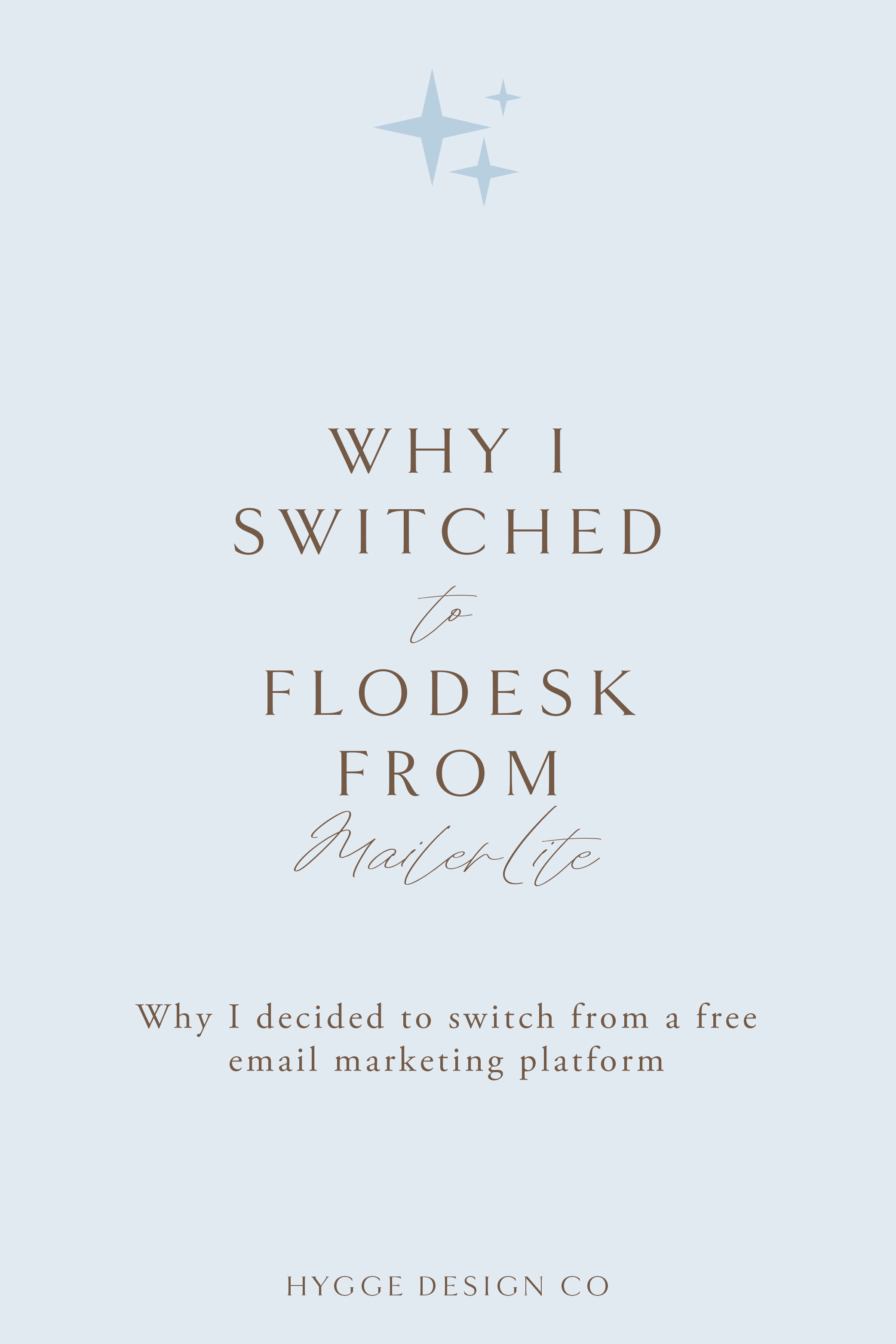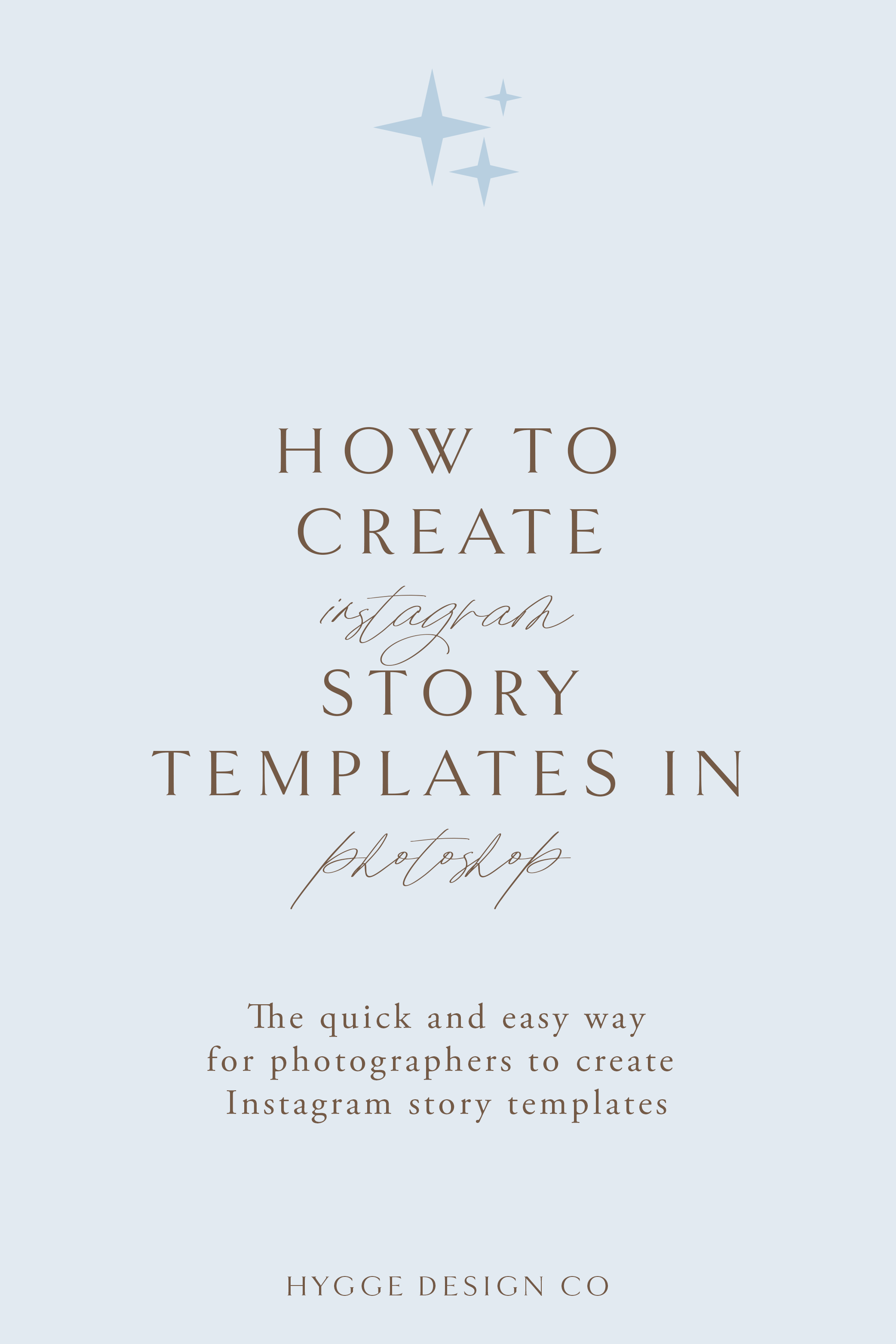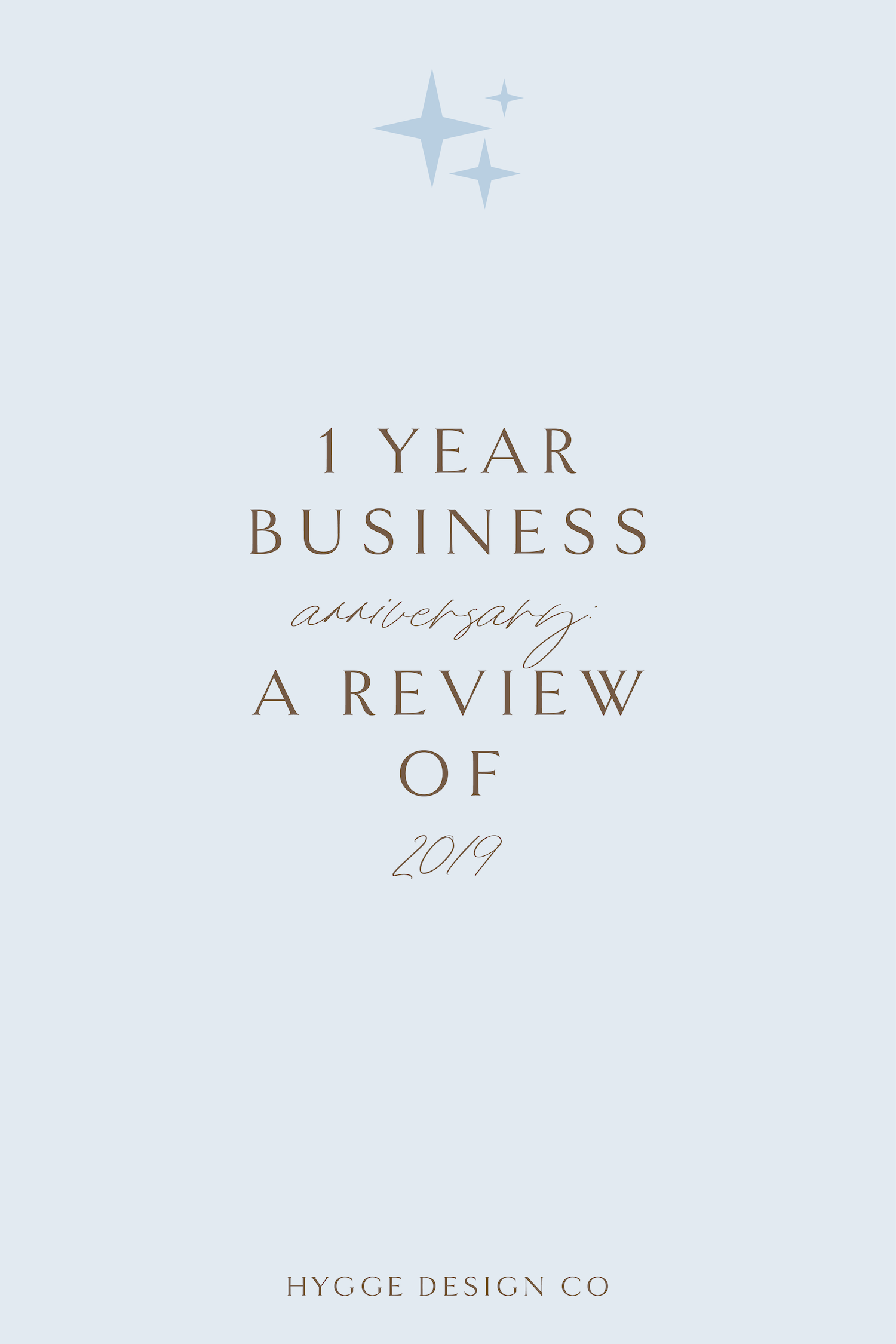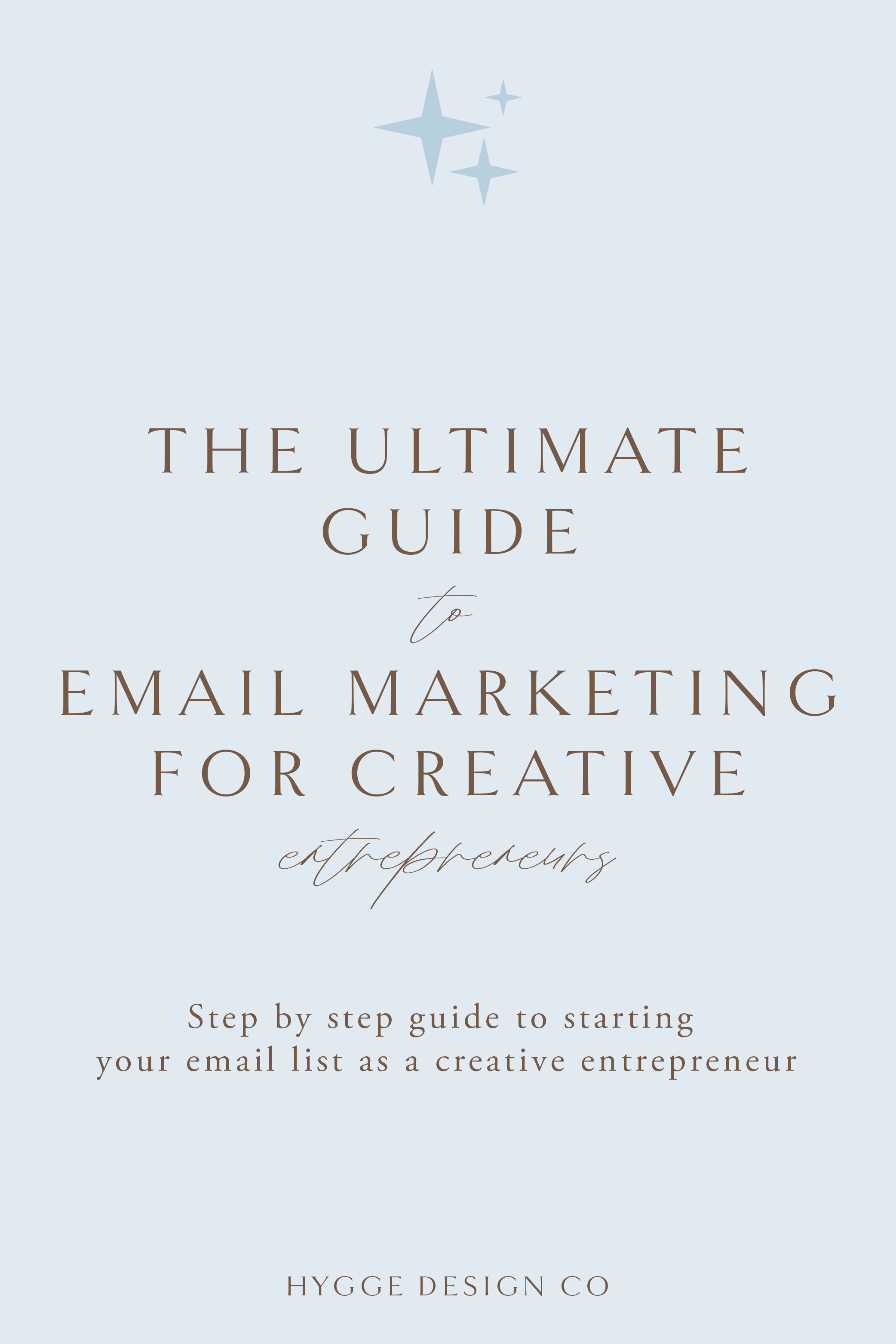Search Engine Optimization (SEO) is definitely that scary thing we all know we should care about, but we don’t really want to face. Read on for my top five tips that you can do right now to improve your Squarespace SEO!
Page Titles & Navigation Titles
Have you ever wondered what the difference between page titles and navigation titles are? And why do these matter for SEO? Your title page is quite simply the name of a specific page on your website. For some internet browsers, this is also the name that will show up at the top of the tab for your visitors. This is a great place to be specific and include keywords for your visitors and those search engines to know what the specific page is about.
The navigation title on the other hand is what shows up in the menu of your website. It is beneficial to keep this short and sweet, for the sake of your menu.
Action item: take a look at your pages and make sure the Page Titles accurately describe the content of that page.
Content Titles
Yep, another title. Search engines tend to prioritize the title content such as headers, blog titles, page titles, and so on. By making sure that your content is structured using titles, you are not only making it easier for the search engine to scan your content, but it also helps your readers navigate your website more easily. When using Squarespace text boxes, Header 1 and Header 2 are preferred for your titles as these automatically creates code to let the search engine know it’s a title.
Action item: take a look through your website, do you utilize a good variety of headers and plain text?
Page Description
In the settings of each page, the page description is another way you can add keywords to your website. In some cases, the page description can show up for your visitors in search engines, so make sure to have a description that is both user friendly and search engine friendly. Let your readers know what that specific page of your website is about, and include keywords for the search engines to find it.
Action item: take a look at your page descriptions. Do they need to be updated?
Photos
While photos are great for the visual appeal of a website, the search engines are not yet smart enough to be able to see these. Photos with text for instance, do not tell the search engine anything more than a photo of a dog in regards to the content of your website. Make sure that all photos published to your website have optimized titles before uploading. Rather than IMG_909, name the photos with descriptive text for the search engine to find. Additionally, adding alt text to an image is another way for the search engine to find it. Alt text is the text that becomes visible when hovering over an image, so again keep your visitors in mind as well!
Action item: make sure that images have clear names that describe the photo well. Add in alt text to increase the visibility of your photos for the search engines.
Start a Blog
Starting a blog is another great way to increase your credibility with the search engines. By blogging consistently you are letting the search engines know that your site is still active. Setting up a blog will also allow you to talk about topics related to your website, and include more keywords, which in turn can lead to higher ranking in the search engines.
A blog also helps you establish yourself as an expert in your field, provides you shareable content, and can ultimately lead to more clients. Win-win situation, right?
Action item: this one is a little more long term, but set up a blog on your website and plan out a schedule you can commit to. Whether that is one blog a month or three a week, starting somewhere is better than not doing anything at all.
If you’re looking to work with a web designer to create a stunning & strategic website for your business, look no further! I help creative entrepreneurs in the wedding industry create beautiful websites that help you stand out from your competition and communicate your value.
Sound good? Stop by the services page, and let’s get started!
You may also like