If you woke up tomorrow and your Instagram, Facebook, and Pinterest accounts were all gone – how many people would you be able to keep up with? While I think we can all agree that we see the benefit of building our list, it is still one of those things many of us continue to put off because there seems to be so much you have to “figure out” before you can even start your list. Today’s blog post is all about how you can easily add your opt-in freebie or content upgrade to your Squarespace website so you can provide an incentive for people to sign up for your list.
Adding Opt-In Freebies to Squarespace Websites
The first thing you need to do is prepare your opt-in freebie, this could be something like a checklist, free templates,etc. If you’re in need of ideas, Pinterest has tons of advice on this, just do a quick search for “opt in freebies” and you’ll see some great examples.
Step 1:
Once your freebie is ready, head on over to your Squarespace website. Add a random text box anywhere on your site and write “test”:
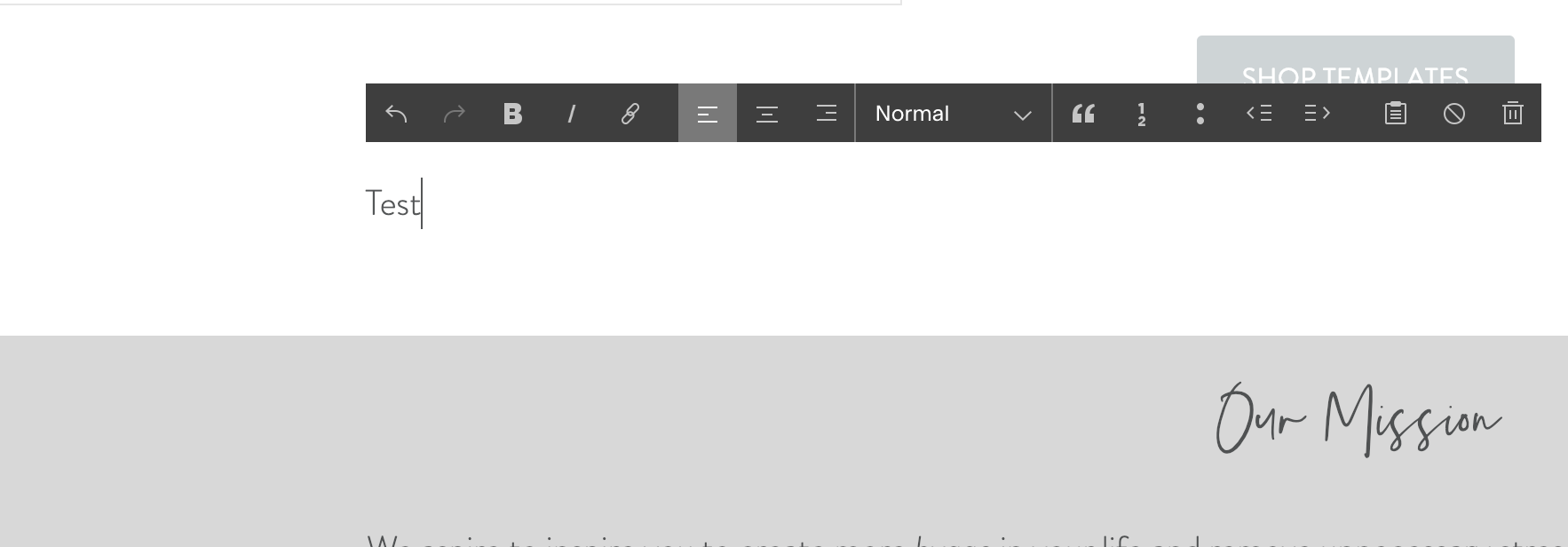
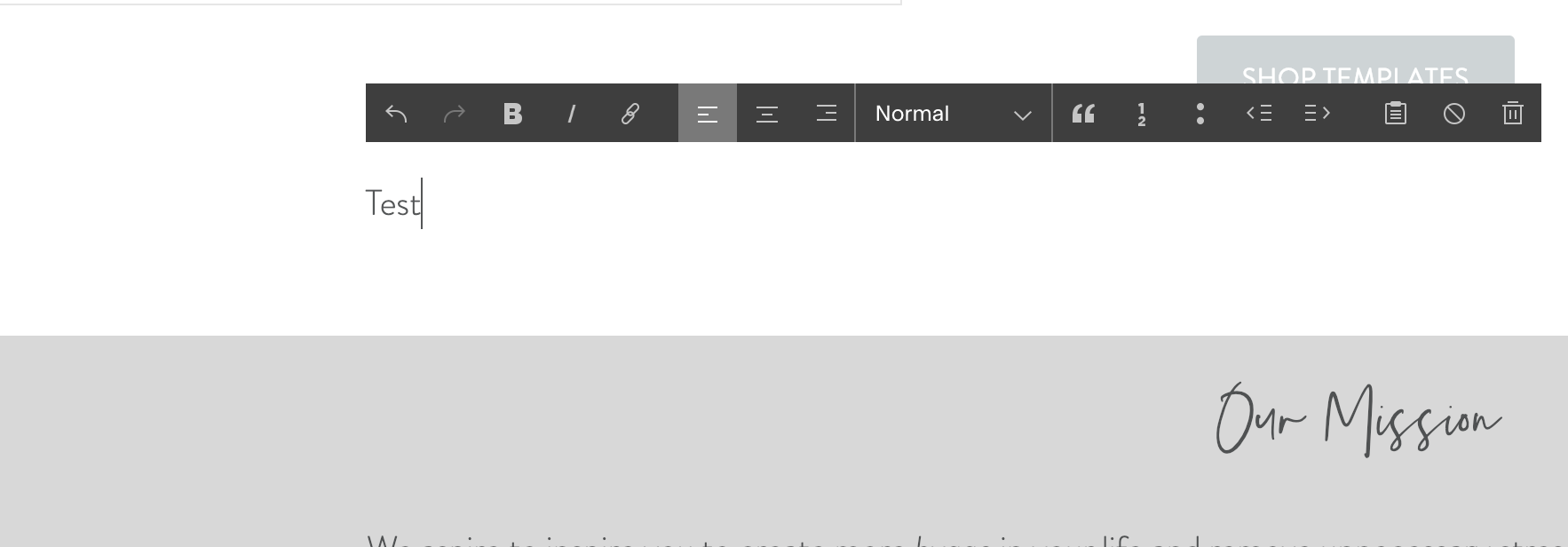
Step 2:
Select the word test, click hyperlink icon and go to files
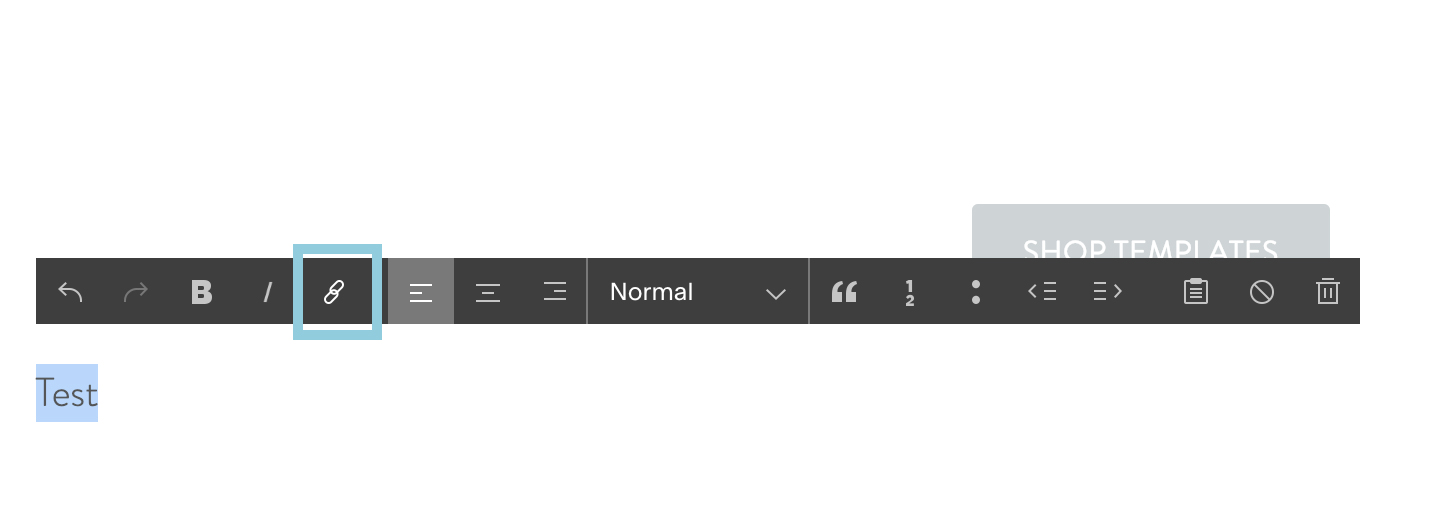
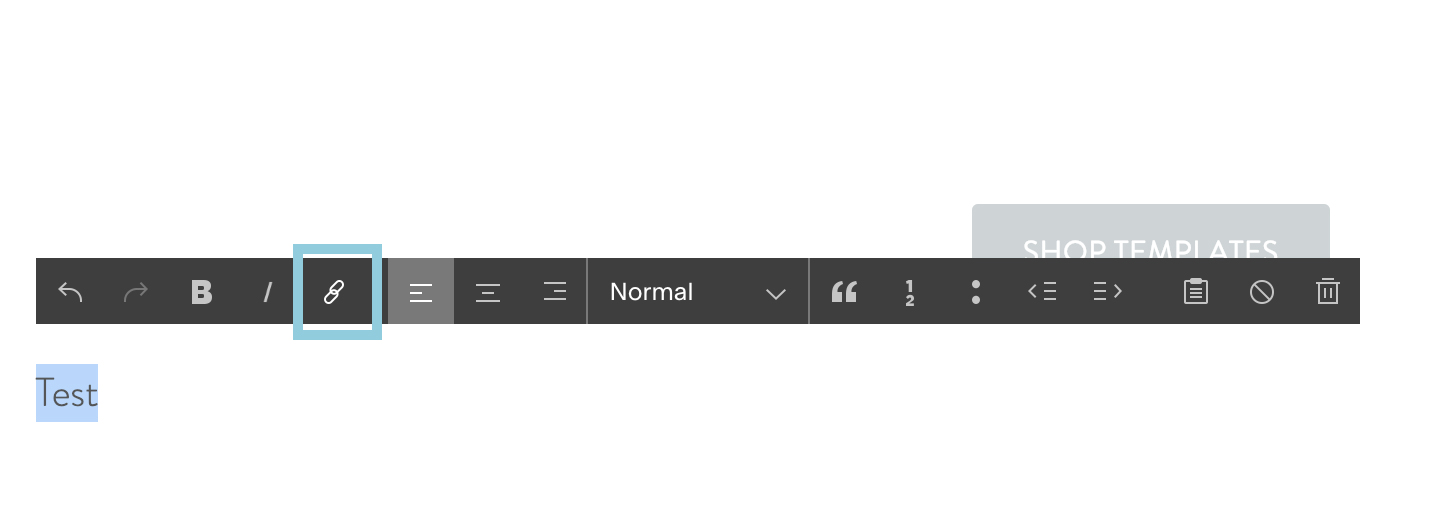
Step 3:
Click on the upload files button and upload your opt-in freebie. This could be a PDF, an image/graphic, or a Zip file (if you’re giving away multiple items at once). Click on your newly added file, then select “add link” to close out.


Step 4:
Squarespace has now generated a link for your opt-in file that you can copy/paste and use where you need to, i.e. your email newsletter. Click on the “test” word and the hyperlink option box will appear. Ctrl (pc) or Cmd (Mac) + Click on the link to open in a separate browser window. This will allow you to make sure the opt-in looks right and copy the link. To get a shareable link, just copy the URL and you’re good to go!
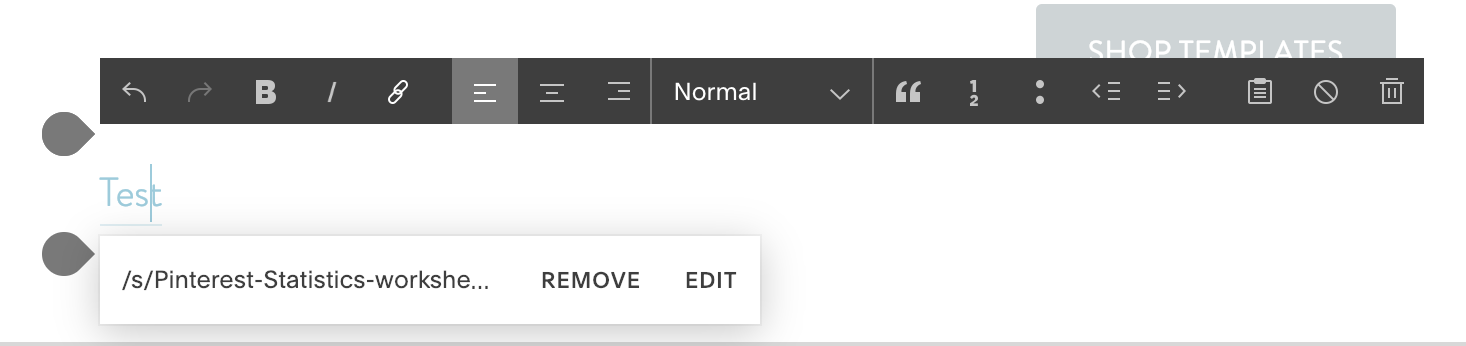
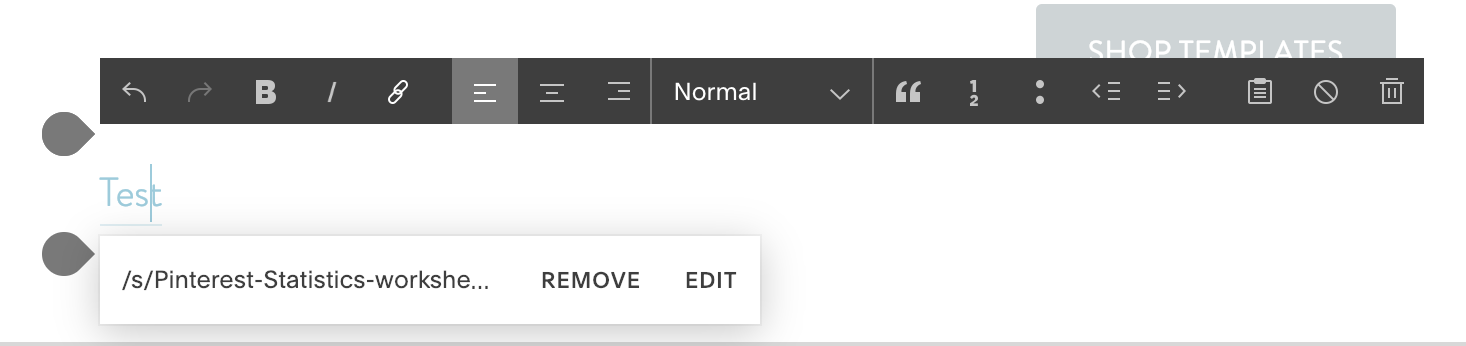
Step 5:
The last step is to delete the text box or “test” word that we created. You don’t want people to just click and get your freebie without signing up for anything. The file is still stored within Squarespace, and you can still link to it through buttons or hyperlinked words on your page in case you lose the link.
How to deliver your opt-in freebie:
There are several different options for how you can deliver your opt-in freebie to your audience. Some of the most common ways are integrating the link into your welcome email either through a hyperlink or button or creating a resource library (that’s what we do here at Hygge Design Co!). If you are delivering the link through your welcome email, simply use the link you copied in Step 4 and insert wherever you’d like in your email!
If you’re looking to work with a web designer to create a stunning & strategic website for your business, look no further! I help creative entrepreneurs in the wedding industry create beautiful websites that help you stand out from your competition and communicate your value.
Sound good? Stop by the services page, and let’s get started!
Curious to see what a free resource library looks like? Sign up below to get exclusive access to ours today!
What’s the best opt-in freebie you’ve ever received?