When I set out to create the Summer 2022 Showit collection for Hygge Design Co, my goal was to create based on what I’ve seen my 1:1 clients’ needs over the past two years. What are they asking me to create for their site as far as hidden pages or add on’s go, and how can I provide that for you — at a fraction of the cost.
Enter the Eloise Kate Pricing Guide and the Eloise Kate Custom Proposal Page.
If you’ve seen these in the shop, you may have been wondering which one you should choose, or which one is right for your business and client workflow.
In this post, I’ll share more about how you can choose your Showit add on template, which Showit add on template is best for you, and how you can use them to add more hygge and less hustle in your business.

What is The Difference between the Showit Pricing Guide Add On and the Showit Custom Proposal?
First things first, let’s take a look at the difference between the two Showit add on templates! While these certainly can be interchangeable, the strategy behind these varies a little, since they are intended for different uses.
I believe the best client experiences are the ones that provide the right information to the right people at the right time, and because of this, these two Showit add on templates have definitely been created with that in mind.
The Pricing Guide is typically sent to clients prior to a phone call or consult call, to let them know a more clear breakdown of your prices, processes, and to answer any frequently asked questions.
On the other hand, The Custom Proposal Page is generally used after the consult call to send a specific proposal to a particular couple based on their needs and what was discussed on during your initial meeting.
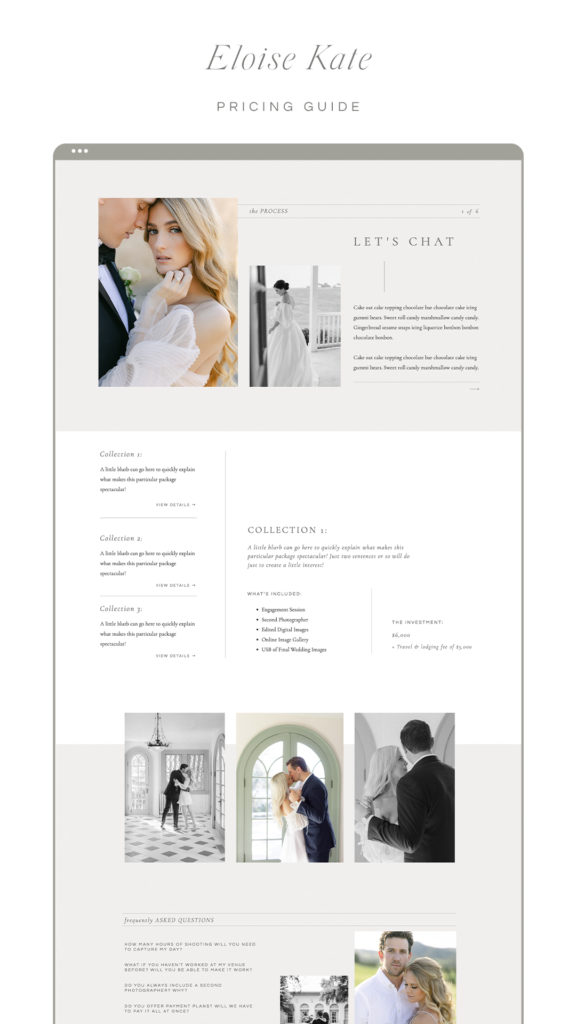
Who is the Showit Pricing Guide Add On for?
The Showit Pricing Guide Add On is perfect for the photographer who wants to share their prices and packages with clients before they get on a call.
Paired with a CRM like Dubsado or Honeybook, this pricing guide can really help streamline your inquiry process, ensuring that the people who get on a call with you are already aware of your prices and feel that you are in their budget.
By setting up an automated email that is sent after an inquiry, you can include the link to your Pricing Guide, making the process feel seamless for your potential couples.
I find Showit Pricing Guides to be more convenient and easier to use than PDF guides, mainly because of the ease of updates and ensuring that the right information is available to your couples at all times.
The Showit Pricing Guide is also easy to duplicate should you need to create different pricing for different years or areas!
Compared to the Custom Proposal Add On, the Pricing Guide includes a little more information, intended to give your potential couple a better idea of what it’s like to work with you, and why you’re the perfect choice for their day.
Since it is sent before you get on a call together, it is also a great resource for your couple to refer back to for more details on your process, what’s included, and what they can expect from you, making the sale easier once you do talk to them!
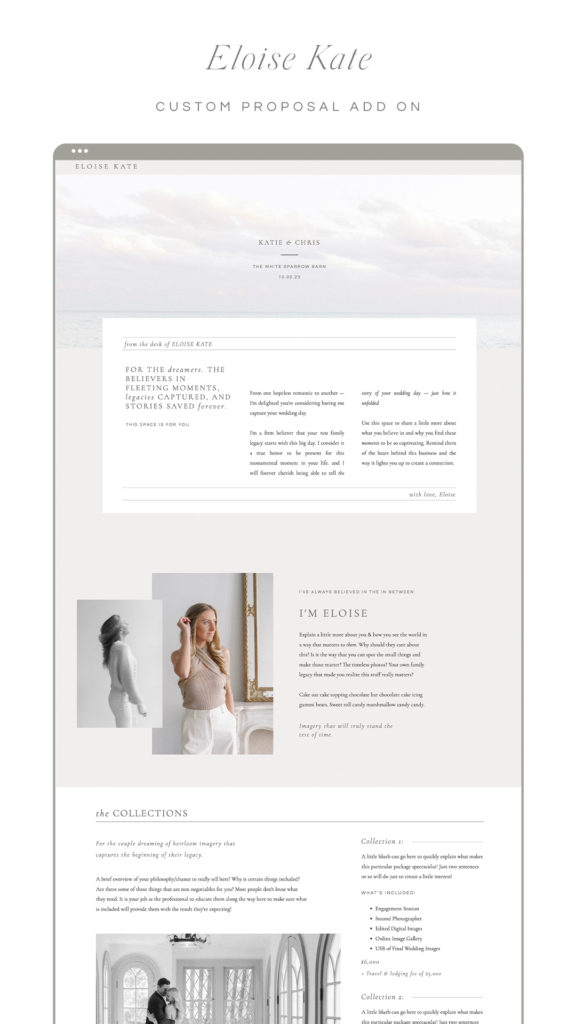
Who is the Showit Custom Proposal Page Add On for?
The Showit Custom Proposal Page Add On requires a little bit more work on your end, as it is more customized to each couple, and is therefore intended to be sent after a consult call.
I’ve found in the past year that my clients’ who request a Custom Proposal template on their Showit site generally find themselves in the luxury wedding market, where they are sending less proposals.
The Custom Proposal Page truly creates that added wow factor, as your clients will see their name, venue, and wedding date on your website (on a hidden page), and really feel like you took time and care to provide them with a red carpet experience early on in the process.
Because the Custom Proposal is sent after their call with you, this also includes pricing information specific to their event (like travel fees, hours needed, etc) which again adds to that luxury experience you want to provide.
The Custom Proposal Page is easy to use, as all you need to do before sending is duplicating your template, updating the relevant information and then sending the direct link to your couple. Once they book, you can delete the page to avoid cluttering the backend of your Showit site.
So which Showit add on template is right for you?
While I can’t give you an exact answer, the right Showit add on template for you will depend on your current client experience workflow, and also the price point of your offers.
Be sure to consider how you can set yourself up for success by building a life and business that allows you to not be chained to your laptop, while still seeming present for your potential clients along the way.
If you want to learn more about providing a raving client experience, take a look at this post here!
Ready to shop the templates?
Buy your Showit Pricing Guide Here! | Buy your Showit Custom Proposal Page here!
Demo template photos for Eloise Kate are all by the talented Amanda Lane Photography
Not yet using Showit? Try it for free for a month here, I have a feeling you’re gonna love it!