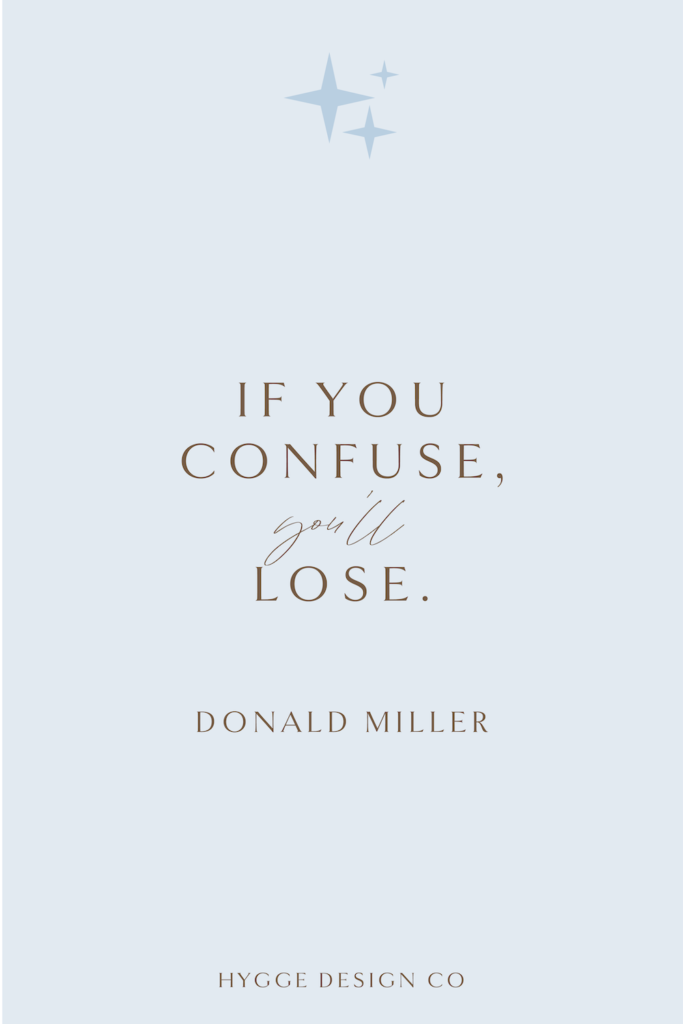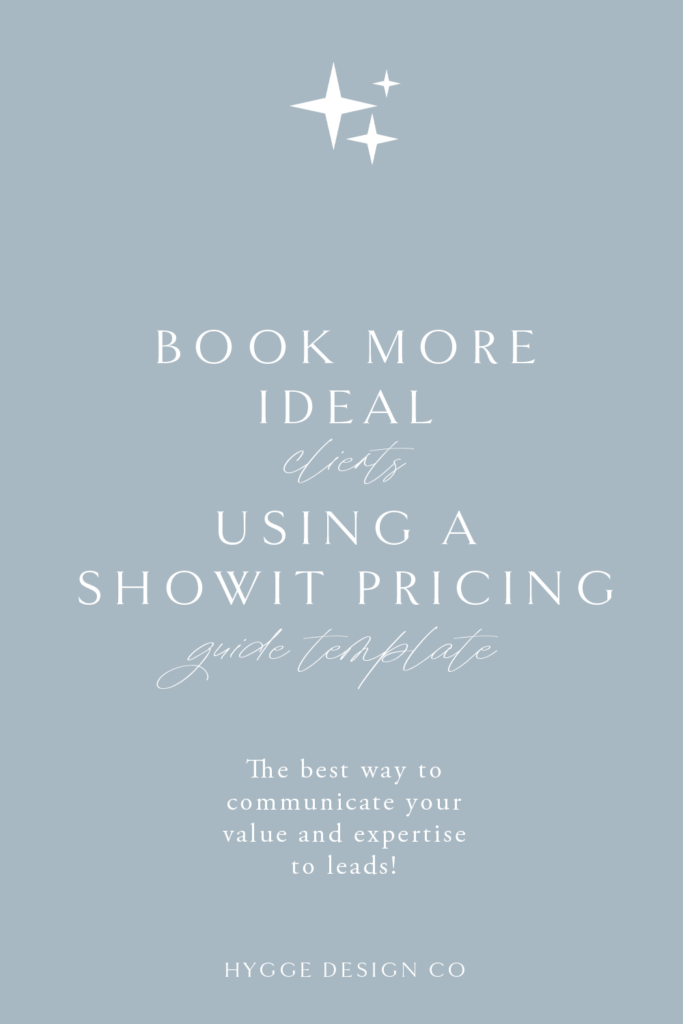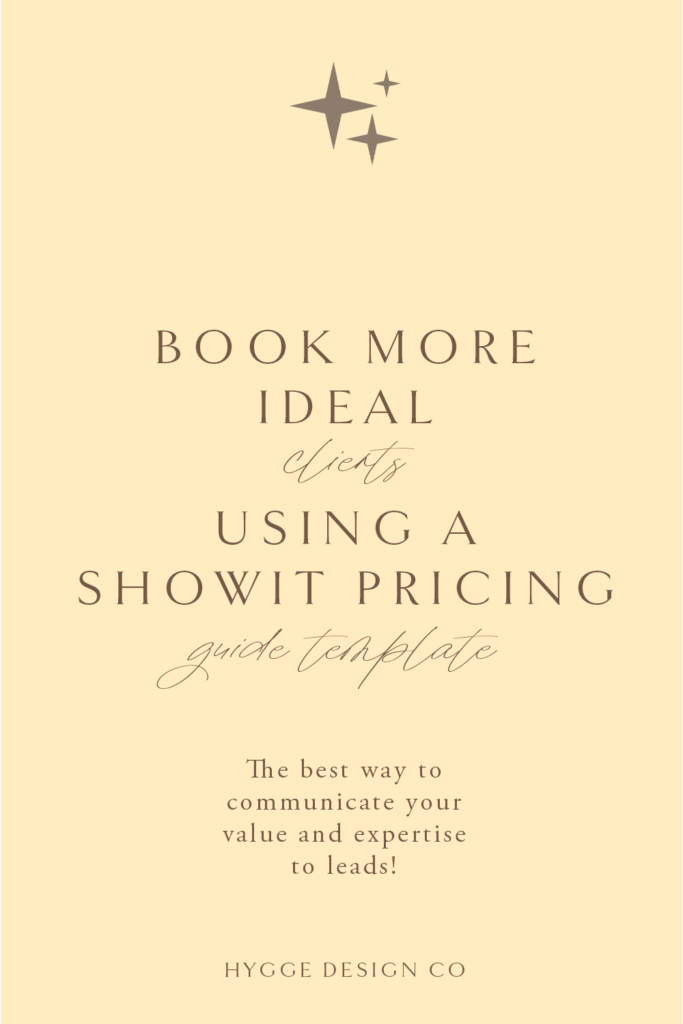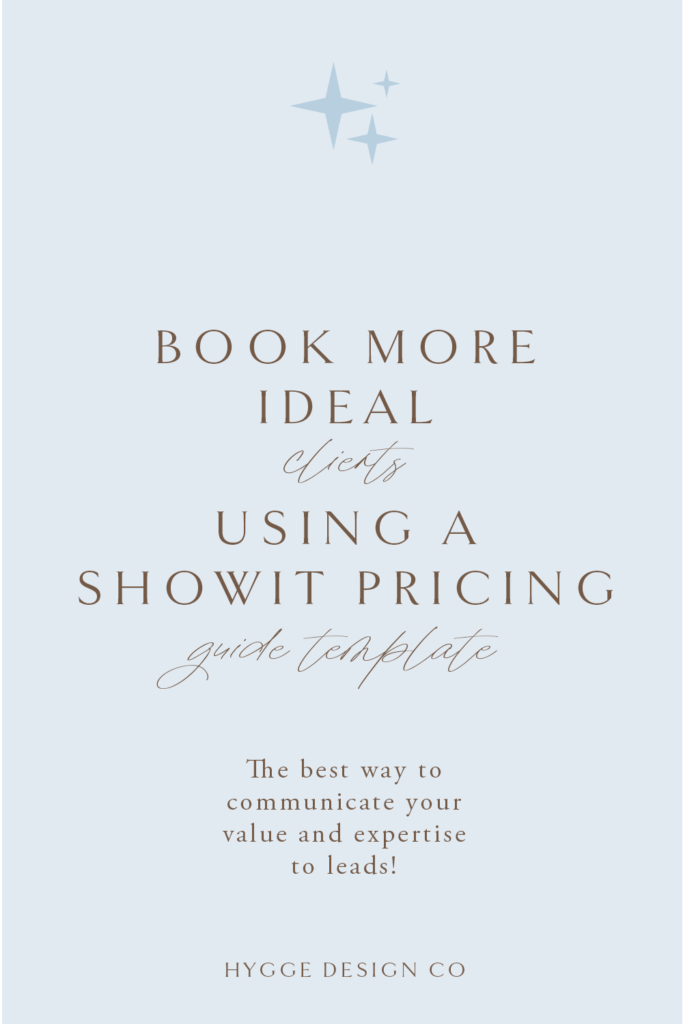If you walked up to the register at Anthro with that beautiful new dress in hand and told them “hey, I really love this. And I know it’s beautiful, but I just can’t afford it” do you think they would discount it for you?
Probably not.
But you probably wouldn’t even walk up to the register and ask for that in the first place, right? So why is our small business any different?
At the core, it might not be, but it feels a lot more personal when someone makes a comment about our pricing because we technically could change it (after all, you’re the CEO, right?). This type of comment can quickly lead us to think we aren’t providing enough value, just because one or two people can’t afford our prices.
The thing is, the value is likely not the problem.
We are likely just setting the wrong expectations.
If you walked into McDonalds and they tried to charge you Starbucks prices for a latte, you’d think it was too expensive; however, you don’t really question it when you’re asked to pay $5 for a grande at Starbucks.
So why am I telling you all this?
Because as small business owners, it is our responsibility to set the right expectations for potential clients so that our pricing (and perceived value) doesn’t become something they would even want to question.
In today’s blog post I’m going to share all about why you should use a pricing guide as part of your funnel to price anchor your services, and get rid of those price shoppers 😉
This post is part three in my pricing series, take a look at the first post here, and second post here!
Ready for it? Let’s dive in!
Why do expectations matter?
Empowering our potential clients with the right information at the right time is one of the ways we as business owners can easily position ourselves as experts, provide exceptional customer service, and set the right expectations right from the start.
You’ve likely heard it before, but if you confuse ‘em, you loose ‘em. And this has never been more true than now.
With our industry becoming more crowded by the minute, we need to cut through the noise and get noticed.
Setting the right expectations from the moment our ideal client lands in our corner of the internet is one of the best, and quickest ways we can do that.
This doesn’t just mean slapping some expensive pricing on our services page or having a super fancy logo. It’s so much more than that.
To set the right expectations, we need to curate the perfect experience for our clients.
“I’ve learned that people will forget what you said, people will forget what you did, but people will never forget how you made them feel.”
Maya Angelou
So how can we make these people feel seen and heard, through our computer screens?
Easy!
Through a seamless experience from start to finish!
Enter, the Showit Pricing Guide
Oh, but Ida, my PDFs are working just fine…
Sure, but what if this could be better? What if this is where you can get that giant leap ahead of your competition? What if this is where you could seal the deal and really show what your brand is all about, leaving them no choice but to want to work with just you.
I’ve always been fascinated by pricing psychology, and I found that in the early days of my business, one of the main hesitations potential clients had was the price. Now, I’m not so worried about that anymore (despite charging more than what I did). But it still seems to be a common concern amongst my clients. They’re tired of people only wanting to know the price, because what they do is so much more.
“Perhaps the reason price is all your customers care about is because you haven’t given them anything else to care about.”
Seth Godin
So how can a Showit pricing guide help you give them something else to care about?
Let’s take a look!
Continue the look and feel of your site
Picture this.. Dream lead lands in your inbox — they made it through your website, they’ve already read through most of your site, and decided they liked you enough to reach out.
Time for a little happy dance.
Then reality sets in. You somehow stood out enough for them to reach out, but you’ve still got a little ways to go before you seal the deal.
This is where you really have to show up, or else, you’re going to get left behind.
A Showit pricing guide can easily be linked in your post inquiry workflow through your Customer Relationship Management (CRM) software to almost immediately send an email (or series of emails) once someone inquires with you. If a bride reached out to multiple people in your industry at the same time, this is where you can really differentiate yourself.
Yes, they looked at your info. Yes, they might remember your name. But honestly, they’re not all that invested in you just yet, and this part of your process can really make or break the sale.
Imagine they reached out to three photographers on a Friday afternoon. Two of them sent an auto email along the lines of “Hey I’m out of the office until Monday” or even “Thanks for reaching out. I’ll get back to you within 48 hours!” and yours is more along the lines of “Hey Bride-to-be! I’m so excited you reached out! Here’s a little more information about my pricing, I can’t wait to get to know you better” with a link to your Showit Pricing Guide and clear next steps.
Who do you think they’ll be checking out over the weekend?
Staying top of mind is crucial. But from the client’s perspective, you’re sending the message that you’re the kind of vendor who’ll take care of them. Who won’t overload them with information, but also will make sure that they know exactly what they need to when they need it.
So why not just embed your fancy little PDF into this email series instead?
Let me explain why!
On brand
We talked about the Starbucks example. The reason they’re able to charge $5 is largely due to their brand image, and the way they have established their brand.
A Showit Pricing Guide template makes it easy for you to stay on brand, and also include brand elements that are already on your main website, creating that connection and making it feel like the two actually belong to the same person.
See, the problem with some PDFs, unless you have it created specifically for you, by a designer, is that it can be difficult to infuse your own brand elements into it, making it look like it could belong to almost anybody. (No, slapping your logo on the front cover doesn’t count).
And then, if half the photographers they reached out to is using the same PDF template from the same educator (you know, the the one ;)), you’re not really standing out in a branded way.
With a Showit Pricing Guide template on the other hand, you can update your brand font and colors with just one click, instantly making it look a whole lot more custom.
Mobile Optimized
I was honestly surprised to see the percentage breakdown of mobile users for the average photographer. My own business is largely desktop visits, while brides seem to prefer their cellphone.
These people are busy. They are on the go.
Sending a PDF where they have to Zoom in to see the images, or even have it printed to get the full experience is just not good customer service.
A Showit pricing guide is easily mobile optimized (just like your Showit website) making it so easy to set it up to work seamlessly with their device. This makes them more likely to actually read the information, which in turn makes them more likely to actually book with you!
Interactive
If you’re someone who doesn’t mind showing up on video, or maybe you use this frequently in your business, this point alone should be a good reason for you to implement a Showit pricing guide in your business.
Since the pricing guide is part of your website, it is easy to embed videos, making it feel like an even more personalized process.
Imagine having a welcome video for brides at the top, or maybe you have a branding video that shows how you work? These are all great things to include in your Showit Pricing Guide to show potential brides even more of your personality and how you’ll take excellent care of them on their wedding day.
Call to action
Once they’ve read through your pricing guide, what is the next step in the process?
Do you want them to book a call with you? Do you want to wait and reach out to them?
Whatever you prefer, the Showit Pricing Guide template can easily accommodate. My personal favorite? Being able to embed my scheduler right there so that when they’re ready to take the next step they can easily schedule a call with me and get on my calendar.
If you’re ready to book more dreamy clients at your desired rates, take a look at the Showit Pricing Guide template today!
Don’t forget to check out the other posts in the pricing series:
How To Deal With Clients Saying You’re Too Expensive
The Best Way To Raise Your Rates (Without Imposter Syndrome Creeping In)